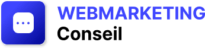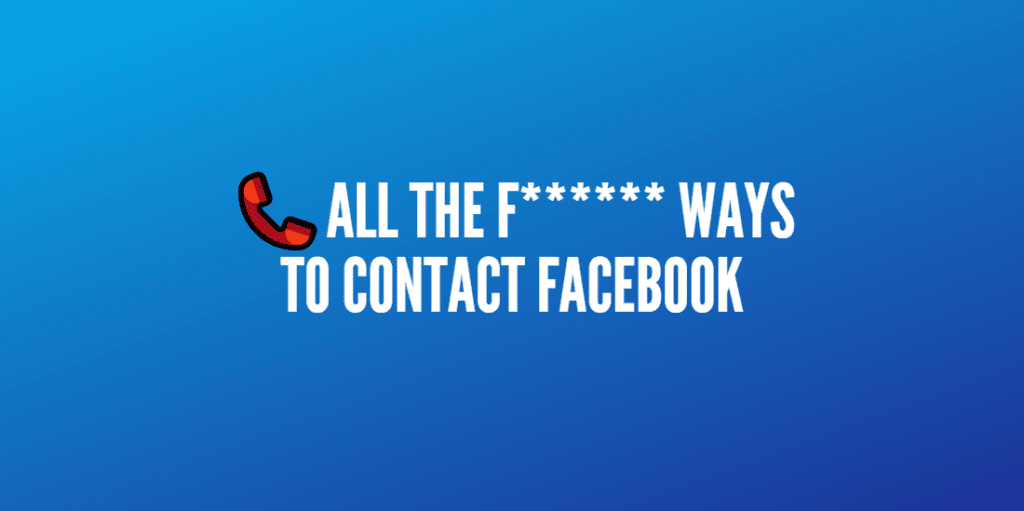How to contact Facebook? What is Facebook contact? How to contact Facebook assistance and customer support? How can I contact Facebook team, staff and administration? How to contact Facebook directly? How to contact Facebook for a problem, if i need help or to report an abuse on Facebook? How to contact Facebook if my account has been hacked or stolen? How to contact Facebook in urgency in case of emergency, harassment, usurpation of identity, complaints or death ? What to do when my account or page has been suspended, blocked, disabled, banned? Who to contact if i have lost your password, if i can’t access your account or my profile or if my photos or videos have disappeared or have been simply deleted? How to contact Facebook to delete my account? How to call Facebook? How to write to Facebook? What are Facebook contacts, emails, phone numbers and addresses?
There are many ways to contact Facebook. Here is a list of the Facebook emails, contact forms, fax, chats and Facebook phone numbers + all the useful (and available) contact information related to Facebook customer support, customer service, technical support, support for ads and business (which is BAD for your information). Here are the links to get a quick answer (if you are lucky) :
Contact Facebook :
First of all, be sure to check that the answer to your question can not be simply found :
1. In the Support space
2. In the FAQ / Help Center or
3. In the communauté d’aide where you will (sometimes) have answers from other users
4. In the list of Facebook contact forms to report problems, issues and bugs or
5. In the Facebook Safety Center for all questions about security, threats, harassment
Contact Facebook by email
The list of Facebook email contacts:
Email on the Facebook Registrar page: domain@fb.com (blocked)
Email of Help Desk: helpdesk@fb.com (blocked)
Contact for financial issues (problems, refund / repayment of Facebook credit): platformcs@support.facebook.com (should work)
Contact for Press service / Facebook PR: press@fb.com (should work)
Contact for problems related to advertising: advertise@fb.com(should work)
Contact for problems related to intellectual property : ip@fb.com (should work)
Contact for legal department : records@facebook.com et subpoena@facebook.com (should work)
Contact to ask for your personal data : datarequests@fb.com(verified)
Contact if you are a designer / artist / illustrator and want to show your creations for the stickers marketplace and Facebook messenger chat : stickers@fb.com(verified)
info@facebook.com (does not work anymore)
warning@facebook.com (does not work anymore)
login@facebook.com (does not work anymore)
disabled@facebook.com (does not work anymore)
privacy@facebook.com (does not work anymore)
support@facebook.com (does not work anymore)
appeals@facebook.com (does not work anymore)
In most cases, you will receive automatic answers to your questions.
However in case of dispute or suspension of your account, contacting Facebook by email is a must do to get an answer.
Support for Businesses (advertising)
The site dedicated for businesses on Facebook can be found here
Specific ressources for businesses are available here
Contact the support by email using this form
If you are a business, a brand or an agency with a large advertising budget: you can have direct support from your account manager with whom you will be able to discuss, chat and email
For SMEs : Facebook has a chat service for all questions related to advertising on Facebook.
Get an answer from Facebook
Get a real answer to your questions requires to take different paths :
1. Use Facebook official pages : they will sometimes be able to answer or to show you the right process to find a solution
2. Use specific forms for your requests and questions : you’ll find them after this paragraph
3. If you don’t get any answer, write a letter with the support of a lawyer : addresses are at the end of this guide
4. Finally, for serious problems (harassment, violence…), don’t wait for an answer from Facebook. Go directly to the police.
Click to tweet and share this guide with your network (it can help)
Contact Facebook through their official pages
Facebook manages several pages (managed by humans not robots), you can directly ask them questions :
a. In the comments of their posts
b. Or thanks to their « Send message » button
Facebook answers better when it’s made in public and if it can hurt its brand :
Contact Facebook official Page
Contact Page Facebook Business
Contact Facebook Security Page
Contact Facebook & Privacy Page
Contact Facebook for Developers Page
Contact Facebook Engineerin Page
Contact Facebook sur Linkedin
Contact Facebook sur Twitter
To contact personnally some Facebook employees, you can look for them on Linkedin ou Twitter
A good samaritan could answer you.
Contact Facebook: report a problem
To report a problem on Facebook, visit your profil and click on the arrow icon on the right side of the header.
1. Click on « Help and support » :
2. Click on « Report a problem » :
Contact Facebook with email forms
When to try to contact Facebook by email or using a contact form, describe your problem with details, give the email address of your account, the useful links.
Make sure Facebook won’t need more than one email to answer your question.
Registration problem
Problem concerning the username
– If you have problems registering because of your name (my name wasn’t accepted) (form only accessible if you are not logged in)
Email address problem
– If your email address is already used by another Facebook account or user (email address already in use)
Problems concerning the identity of your account
– If you want to access and download your Facebook information (data access account, access troubleshooting, deactivation and deletion, account ownership)
Problèmes concerning the confirmation and validation of your account
– If you want to confirm your account or if you are having trouble confirming your account (report an issue with confirming your Facebook account, if you’re having trouble receiving your confirmation code via SMS, you didn’t receive a confirmation email, got an error using the confirmation email, need to reactivate my existing account).
– If your email address is already taken by a Facebook account
– If you can’t verify your Facebook account with your mobile phone (report an issue with verifying your account, wrong mobile number, text message not received, message « That phone was recently used to verify another account » or « You have reached your code limit »)
Connection problem
– If you can’t find your account, have lost or forgotten your password or simply don’t have access to your email login (find your account by email, phone, username or full name on this link and find how to identify your account when you can’t)
– If you want to report a problem of connection
– If you want to reset your password (when you are logged in)
– If you want to reset your password (when you are not logged in)
– If Instagram logs you out from your account every time you leave the application (requiring login every time)
– If a « Must Log In » message is displayed whereas you are actually logged in
Deactivated account, blocked account, suspended account
– If your account has been locked (locked account in case of suspicion of spam or if your posts are too frequent, in case of presumption of account managed by an underage person, if you are member of 200 groups and has more than 5000 friends…)
– If your personal account has been suspended or blocked by error
– To make an appeal if your Facebook account has been suspended or closed and to reactivate your account (disabled account appeal). A second form is available
– If you are trying to access Facebook from an IP address that’s associated with a misconfigured Internet Service Provider or abusive behavior and you think this is an error
My Facebook account has been hacked
– If your account has been hacked + Follow the Facebook Security and the Facebook Safety fanpages to be informed and report security problems
Modifications on your account
– If you want to modify your name, for example if your marital status changes, or if you have problems when changing your name
– If you want to change your language-specific name (so Facebook can confirm that your language-specific name is your real name)
– If you want to update your personal information for a better security
– If you can’t change profile picture (can’t change your photo)
Report a bug or a problem
– If you want to find all the Facebook contact forms to report bugs or report a bug to Facebook
– If you want to report a bug to Facebook (if you’re seeing an error message while browsing Facebook)
– If you want to report a problem on the Homepage or Newsfeed
– If you want to report a « Page Unavailable » error (page unavailable message)
– If you want to report an issue with search on Facebook (you are having trouble with search)
– If you can’t find a friend or a person (if you can’t find someone when you search for them)
Report a problem concerning the Timeline / Wall / News Feed
– If your wall is full of ad banners (ads overflowing onto your timeline)
Report a problem concerning the photos and videos
– To request the removal of a photo (to report a photo that you believe violates your privacy rights : your rights, child’s rights or in behalf of another adult).
– To request the removal of a video (remove or delete a video violating your rights or in behalf of an another adult user or a child). A second form is available
– If you want to report an issue with videos (bug or problem on videos)
– If you want to request the removal and deletion of photos and videos published on Instagram
Report a problem concerning Facebook Mobile
– If you want to report an issue with texts / SMS on Facebook (problem activating text messages, sending text messages, receiving text messages)
Send suggestions and feedbacks
– If you want to make suggestions and feedbacks about Facebook in general
– If you want to make suggestions and feedbacks about notifications and emails (red alert notification, on-site pop-up notification, emails notification about activity, SMS notifications about site activity, invitation, confirmation, password reset, or reactivation emails)
– If you want to make suggestions and feedbacks about « Facebook for Every Phone »
Delete your account on Facebook / unregistration
– If you want to make a request to permanently delete your Facebook account (completely suppress and delete your Facebook account)
To close the account of a deceased, sick or handicaped
– If you want to report a deceased person’s profile and delete the profile or activate the Memorial mode (memorialize account)
– To request content, photos and videos from a deceased person’s account
– For memorialization requests of a deceased person’s account
– For special request for deceased person’s account (deletion or memorialization)
– If your account has been « memorialized » by error (when you are not logged in)
– To close a Facebook account and request the removal of a page for someone Sick, Injured or Incapacitated
Report an infraction
– If you want to report a violation (Violation of the Facebook terms, Facebook hacked account, someone pretending to be me, someone is using my email address for his Facebook account, someone is using photos of my children without my permission, someone violates my rights, report that a child is registered on Facebook, someone is threatening me to share things i want to keep private, report an abuse, harassment or bullying, report pornography)
Report a violation of privacy
– If you want to report a privacy rights violation (photo or video with potential violations of a user’s privacy rights)
Report an impostor
– If you think someone may have used your Facebook account without your permission
– If you want to report someone that is pretending to be you or someone you know (impostor : someone is using my email address on their account, someone created an account for my business or organization, someone created an account pretending to be me or a friend) (when you are not logged in)
Report phishing or scams
Report a problem concerning a person in danger
– To report a convicted sex offender on Facebook
– To report an inmate (someone incarcereted in prison) (only taking into account reports from official members of law enforcement)
– To report human trafficking on Facebook (to report people recruiting, transporting, providing, obtaining or harboring people for the purpose of exploiting them)
Report a problem concerning a child
– To report an underage child on Facebook (child under the age of 13 using Facebook)
Report a problem concerning copyrights or violation of intellectual property
– If you want to report the infringement of your rights (violation of your intellectual property, author rights, protection of your brand, impostor account, impostor page, hacked account, abuse and harassment, pages and groups admin issues, privacy rights, functionnality issues, infringement of usernames and web addresses…)
– If you want to report a copyright infrigement (you are the right owner or want to report on behalf of an organization, a client or a person). A second form exist.
– If you want to report a violation or infringement of your rights (copyright or trademark)
– If you want to make a report about problems concerning your trademark (you have lost access to a group or Page, a fake account is pretending to be your brand or company, you found a content which violates your copyright, your trademark or any legal right, your account has been hacked, you want to claim a Page for your business…). A second form is available and a third one.
– If your content was removed due to a complaint of trademark infringement and you believe it should not have been removed.
Problems on your Facebook page
– If you want to report an issue with your Facebook Pages (i’m having problems with my Facebook page)
– If your Facebook page has been suspended or deactivated
– If you want to change the custom URL of your Facebook page
– If you want to change the name of your Facebook page, enter this URL customized with your page ids (also findable in the « About » section of your Facebook page) : https://www.facebook.com/help/contact/375203849167025?pageid=[ID number of your page]¤tname=[Name of your page]
– If your Facebook page is not displayed in the search results
– If get a an error page (« page unavailable » error) instead of your Facebook fan page
– If you want to merge two pages (duplicate pages) without losing your fans.
Support for the Facebook Ads
– If you are a media agency, an advertiser, a tool developer and you can’t access to the Facebook Ads API
– If your ads are « pending » for more than 24 hours
– If you have questions about Ads payments (support about payment, billing threshold, payment method)
Report a problem concerning the Facebook advertising program
– If your Facebook ads are waiting for review for too long (« pending review »)
Report a problem concerning the payments on Facebook
– To get support for your payments (ads, charity donations, games, Marketplace orders, payments in Messenger, personal fundraiser, fan subscriptions, stars, paid online events, instant games (games in Messenger), unauthorized charge or other)
– If your payments have been disabled or blocked
Report a problem concerning the Facebook credits
– To contact the Facebook Credits Support Center (report unauthorized PayPal charges, get Facebook payments support if you have a payment issue with games ad gifts, promoted posts, shutterfly purchases)
– To contact the Facebook Credits Support Center and report charges
Participate or report a problem concerning the Facebook gifts
Partnerships with Facebook
– If you are a mobile operator / mobile carrier and want to access the mobile partners portal (or if you are already registered but can’t access the portal)
Share your success story with Facebook
How to request access to your personal data on Facebook
Click on this page to request access to your personal data on Facebook
You will be asked:
– Your personal data (name, date of birth, address, phone number, URL of your profile)
– The law justifying your request: « Section 4 DPA + Art. 12 Directive 95/46/EG »
– A copy of your ID
You can send your request at datarequests@fb.com
EDIT : It seems that not all the data collected by Facebook is delivered.
Contact Facebook by mail
Contact Facebook by mail : Facebook, Inc 1601 S. California Ave Palo Alto, CA 94304
To contact Facebook Board of Directors 1601 Willow Road Menlo Park CA 94025
Contact Facebook by phone
Contact Facebook phone: How to call Facebook?
Read our tutorial with all the phone numbers to contact Facebook by phone
Contact Facebook Ireland
Facebook Ireland office address:
Hanover Reach 5-7 Hanover Quay,
Dublin 2, Ireland
Contact Facebook UK
Facebook United Kingdom office address:
42 Earlham Street London
WC2H 9LJ, UK
Contact Facebook Canada
Facebook Canada office address: Facebook Toronto office
1401-2300 Yonge St., Toronto
Facebook Vancouver office
1555 W Pender Street Vancouver V6G 2T1
Contact Facebook India
Facebook India office address: Facebook India Pvt. Ltd.
Hyderabad Building no. 14
Raheja Mindspace Hi-tech City Main Rd
Vittal Rao Nagar, Hitech City, Hyderabad, Andhra Pradesh, India.
How to find a job at Facebook ?
Jobs and Careers at Facebook : https://www.facebook.com/careers/
Reach Facebook Law Enforcement Response Team
Contact Facebook Team: records@facebook.com
Facebook Mail Address: 18 Hacker Way, Menlo Park CA 94025
Facebook Fax: +16504728007
Contact Facebook Intellectual Property Staff
Facebook, Inc.
Attn: Facebook Designated Agent 1601 S.
California Avenue Palo Alto, California 94304
Fax: +16505606293
Contact Facebook Staff: ip@fb.com
Who to contact in case of problem?
Contact the Attorney General of your State if Facebook keeps ignoring your requests.
In case of bullying, harassment and threats, contact the police.
Développer vos réseaux sociaux est un volet majeur du programme "Trafic & Clients".